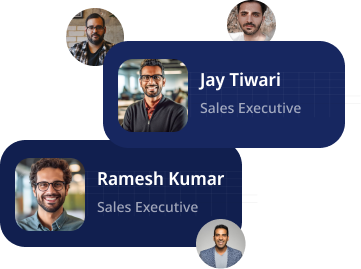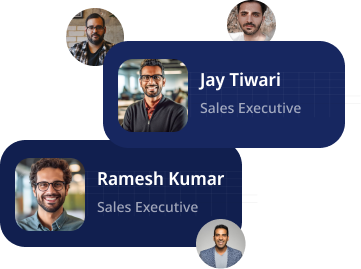Introduction to Customer Relationship Management (CRM) System

A CRM sytem, or customer relationship management system, is a software application that allows businesses to track and manage interactions with current and potential customers.
CRM system software development services help businesses manage customer data, including contact information, history of customer interactions, and customer preferences. In addition, a CRM can help enterprises to automate sales processes, track leads, and opportunities, and measure the effectiveness of marketing campaigns.
Many different CRM applications are available on the market, ranging from free, open-source applications to expensive enterprise-level applications. It’s essential to choose a CRM that fits the needs of your business size and type.
Key Features & Functionalities of CRM software
CRM software offers a range of features and functionalities to help businesses manage customer relationships effectively. Here are some key features commonly found in CRM software:
- Contact Management: Store and manage customer contact details in a centralized database.
- Lead Management: Capture, assign, and track leads throughout sales.
- Sales Pipeline Management: Visualize and track deals at different stages for effective sales planning.
- Customer Interaction Tracking: Record and track customer interactions for personalized communication.
- Reporting and Analytics: Generate insights into sales performance and customer behavior.
- Workflow Automation: Automate routine tasks and streamline processes.
- Integration Capabilities: Seamlessly integrate with other business tools and systems.
CRM software’s key features and functionalities help businesses improve customer relationships and increase sales by enabling efficient management of contacts, leads, sales pipelines, customer interactions, data analytics, workflow automation, and integration with other systems.
Four Main Types of CRMs
There are four types of CRM: Operational, Analytical, Collaborative, and Strategic.
- Operational CRM : It focuses on automating and streamlining sales and customer service processes. It helps businesses manage customer interactions and track customer data.
- Analytical CRM: It helps businesses understand how customers interact with their products and services. It provides insights into customer spending patterns and buying trends.
- Collaborative CRM: This type of CRM allows employees to collaborate to serve customers better. It enables companies to share customer data and contact information across departments.
- Strategic CRM: It is focused on long-term planning and objectives related to CRM initiatives.
Benefits of Implementing CRM System

CRM software is crucial in enhancing customer relationships and driving business sales growth. Here are the key ways CRM software helps achieve these objectives:
- Centralized Customer Data: CRM software acts as a centralized repository of customer information, consolidating data from various touchpoints. It provides a holistic view of customer interactions, purchase history, preferences, and support tickets. This comprehensive view enables businesses to understand their customers better, anticipate their needs, and deliver personalized experiences. By having all customer data in one place, businesses can build stronger relationships and tailor their sales and marketing strategies accordingly.
- Streamlined Sales Processes: CRM software streamlines sales processes by automating repetitive tasks, such as lead capture, contact management, and opportunity tracking. It allows sales teams to efficiently manage their pipelines, track deals at each stage, and prioritize activities. With real-time visibility into sales performance and forecasting, businesses can make data-driven decisions and optimize their sales strategies. By eliminating manual administrative tasks, sales teams can focus on building relationships, nurturing leads, and closing deals, ultimately driving revenue growth.
- Effective Sales Collaboration: CRM software fosters collaboration and communication among sales teams. It enables seamless sharing of customer information, notes, and activities, allowing team members to stay informed and aligned. With a centralized platform, sales managers can track team performance, assign tasks, and provide coaching and support. This collaborative environment enhances teamwork, boosts productivity, and ensures consistent customer experiences across the sales organization.
- Personalized Marketing Campaigns: CRM software enables businesses to segment their customer base and run targeted marketing campaigns. Businesses can create personalized and relevant marketing messages by analyzing customer data and preferences. CRM software helps automate email marketing, lead nurturing, and customer segmentation, ensuring the right message reaches the right audience at the right time. By delivering personalized experiences, businesses can deepen customer engagement, increase brand loyalty, and drive repeat sales.
- Scalability & Growth: CRM systems are scalable, allowing businesses to accommodate growth and expansion. They can handle increasing customer data, users, and processes, ensuring long-term viability and adaptability.
CRM software empowers businesses to understand their customers better, streamline sales processes, foster collaboration, and deliver personalized experiences. By leveraging the power of CRM, businesses can strengthen customer relationships, increase sales productivity, and drive revenue growth.
Choosing the Right CRM
Selecting the right CRM software is a strategic decision that requires careful consideration. Here are some key factors to keep in mind:
- Define Your Business Needs: Identify your specific CRM requirements and goals. Consider factors such as sales, marketing, customer support, scalability, and integration with existing systems.
- Evaluate Features and Functionality: Look for CRM software that offers essential features like contact management, lead tracking, sales forecasting, and reporting. Consider additional functionalities like marketing automation, customer service ticketing, and mobile access.
- Consider User Experience and Ease of Use: Ensure the CRM software has an intuitive interface and is easy to navigate. User-friendly software reduces training time, encourages user adoption, and increases productivity.
- Assess Customization and Flexibility: Determine if the CRM software can be customized to match your unique business processes. It should allow for customization of fields, workflows, and automation rules to align with your specific requirements.
- Integration Capabilities: Check if the CRM software integrates with other essential business tools such as email, calendar, marketing automation, and e-commerce platforms. Seamless integration streamlines workflows and improves data consistency.
- Scalability and Growth Potential: Consider the scalability of the CRM software to accommodate your business growth. It should support increasing user counts, data storage, and additional features as your business expands.
- Data Security and Privacy: Ensure the CRM software provides robust data security measures, including encryption, access controls, and regular backups. It should comply with relevant data protection regulations.
- Evaluate Customer Support and Training: Assess the level of customer support and training provided by the CRM vendor. Look for resources such as documentation, tutorials, and responsive support channels.
Security Measures in CRM Software
Security measures implemented in CRM software to protect sensitive customer data may include:
- Role-based access control: Assign users different access levels and permissions based on their roles and responsibilities, ensuring that only authorized personnel can access sensitive information.
- Data encryption: Encrypt customer data during transit and at rest to safeguard it from unauthorized access.
- User authentication: Implement robust user authentication mechanisms, such as two-factor authentication, to verify the identity of users accessing the CRM system.
- Audit trails and activity logs: Maintain detailed logs of user activities within the CRM system to monitor and track any unauthorized or suspicious actions.
- Regular data backups: Perform regular backups of customer data to ensure data recovery in case of any system failures, data loss, or security incidents.
- Data masking and anonymization: Mask or anonymize sensitive customer data to protect privacy and confidentiality further.
- Secure data transmission: Use protocols like HTTPS, for data transmission between the CRM software and external systems to prevent interception or unauthorized access.
- Vulnerability assessments and penetration testing: Conduct regular security and penetration testing to identify and address potential vulnerabilities in the CRM software.
- Compliance with data protection regulations: Ensure the CRM software complies with relevant data protection regulations, such as GDPR or CCPA, to safeguard customer data and privacy.
By implementing these security measures, CRM software providers aim to protect sensitive customer data from unauthorized access, data breaches, and other security risks, instilling trust and confidence in their customers.
Setting Up Your CRM System: Best Practices
Setting up your CRM (Customer Relationship Management) system involves several best practices to ensure a smooth and effective implementation. Here are some key guidelines to follow:
- Define Clear Objectives: Clearly outline your goals and objectives for implementing the CRM system. Identify the specific outcomes you aim to achieve, such as improving customer service, streamlining sales processes, or enhancing marketing effectiveness.
- Align with Business Processes: Map your CRM system to align with your existing business processes. Analyze how customer data flows within your organization and configure the CRM system accordingly to support those workflows.
- Clean & Import Data: Cleanse and organize your existing customer data before importing it into the CRM system. Remove duplicates, standardize formats, and validate data accuracy. Ensure a smooth data migration process to maintain data integrity.
- Customize to Your Needs: Customize the CRM system to reflect your unique business requirements. Configure fields, layouts, and workflows to match your processes. Tailor the system to capture essential customer information and support your specific workflows.
- Train & Onboard Users: Provide comprehensive training and onboarding sessions to ensure that all users understand how to effectively use the CRM system. Train employees on data entry standards, workflow processes, and utilizing features and tools.
- Encourage User Adoption: Foster a culture of user adoption by highlighting the benefits of the CRM system. Communicate the positive impact it will have on individual and team productivity, customer satisfaction, and business outcomes.
- Monitor and Refine: Continuously monitor the usage and effectiveness of the CRM system. Collect feedback from users, track key performance indicators (KPIs), and make necessary adjustments to improve the system’s functionality and usability.
- Data Security and Privacy: Implement robust data security measures to protect customer data stored in the CRM system. Regularly review access controls, permissions, and data backup procedures to ensure data confidentiality and compliance with regulations.
- Foster Collaboration: Encourage collaboration across teams by promoting information sharing and cross-functional communication within the CRM system. Foster a culture of collaboration to enable teams to work together towards common goals.
Data Management in CRM
Effective data management is crucial in CRM (Customer Relationship Management) systems to ensure accurate and organized customer information. Here are the key aspects of data management in CRM:
Data Collection
- Define the types of customer data you need to collect, such as contact details, purchase history, preferences, and interactions.
- Implement data capture methods like web forms, surveys, and integration with other systems to gather relevant information.
- Ensure compliance with data protection regulations and obtain necessary consent for data collection.
Data Storage
- Choose a secure and reliable storage solution for your CRM data, such as cloud-based storage or on-premises servers.
- Implement appropriate access controls and permissions to safeguard customer data from unauthorized access.
- Regularly backup your data to prevent loss and ensure business continuity.
Data Organization
- Establish a clear and standardized structure for organizing customer data within the CRM system.
- Use custom fields, tags, or categories to classify and segment customer information for easy retrieval and analysis.
- Create a naming convention or labeling system to keep records consistent and well-organized.
Data Quality
- Regularly clean and validate customer data to eliminate duplicates, correct errors, and maintain data accuracy.
- Implement data validation rules and automated processes to ensure data integrity during data entry.
- Conduct periodic data audits to identify and resolve any data quality issues.
Data Privacy and Security
- Implement robust security measures to protect customer data from unauthorized access, breaches, or misuse.
- Comply with data protection regulations, such as GDPR or CCPA, to ensure customer privacy rights are respected.
- Train employees on data handling best practices and enforce strict security protocols to maintain data confidentiality.
Data Governance
- Establish data governance policies and procedures to define roles, responsibilities, and accountability for managing CRM data.
- Regularly review and update data management policies to adapt to changing business needs and evolving regulations.
- Monitor data usage, track data quality metrics, and establish data governance frameworks to maintain data integrity.
By effectively managing data in your CRM system, you can ensure customer information’s accuracy, organization, and security. This enables you to make informed decisions, provide personalized customer experiences, and drive business growth.
Automating Sales Process with CRM System

Automating sales processes with CRM (Customer Relationship Management) systems can greatly enhance efficiency and productivity within your sales team. Here are key points on automating sales processes with CRM:
Lead Management
- Capture leads directly into the CRM system from various sources, such as website forms or marketing campaigns.
- Automatically assign and distribute leads to sales representatives based on predefined rules or round-robin allocation.
- Track lead interactions, prioritize follow-ups, and automate lead nurturing campaigns to move prospects through the sales pipeline.
Opportunity Management
- Create a standardized sales process within the CRM system to guide sales representatives through each stage of the sales cycle.
- Automate reminders and notifications for important sales activities, such as sending proposals, scheduling meetings, or closing deals.
- Generate sales forecasts and reports based on real-time data to gain insights into the health of your sales pipeline.
Quote and Proposal Generation
- Utilize CRM templates and automation tools to generate accurate and professional quotes and proposals.
- Populate quote details, pricing, and terms automatically using predefined product or service information stored in the CRM system.
- Streamline approval processes by automating workflows for quote revisions, discounts, or contract revisions.
Sales Activity Tracking
- Track and log sales activities, including calls, emails, meetings, and notes, directly within the CRM system.
- Automatically record customer interactions and associate them with the respective accounts, contacts, or opportunities.
- Provide a comprehensive view of all sales activities for each customer, enabling better collaboration and follow-up.
Sales Reporting and Analytics:
- Generate real-time reports and analytics on key sales metrics, such as revenue, win rates, sales cycle length, and conversion rates.
- Visualize data through customizable dashboards to gain insights into sales performance and identify areas for improvement.
- Automate scheduled reports to keep stakeholders informed about sales progress and trends.
Integration with Other Systems
- Integrate the CRM system with other sales tools and systems, such as email marketing, e-commerce, or customer support platforms.
- Automate data syncing and updates between systems to ensure consistency and eliminate manual data entry.
By automating sales processes with CRM, businesses can streamline workflows, eliminate manual tasks, and improve sales team productivity. This results in increased efficiency, better customer engagement, and ultimately, improved sales performance.